Updating parameters
You can change your Selene bot settings at any time. There are two approaches that you can choose in order to update your parameters. This guide will walk you through the process and explain the two options and how they are going to affect your trading.
Update without reset
You can update your settings on-the-fly and the bot will automatically manage those changes. Existing trades will remain open and managed, so no manual intervention is required.
Some sequences will be carried over using the "old" settings you had chosen previously. This means that you might see some positions with lower lot sizes than what you have set in your "new" parameters after the update. This happens, because Selene will remember the previous trades and will continue to recover losses based on the "old" settings.
Please keep in mind, that it can take days or weeks to fully close the sequences before Selene is using only the "new" settings.
Open the Selene settings on the existing charts
You can access the settings of your Selene bot, for each chart by right-clicking on any chart and selecting the "Expert List" option.
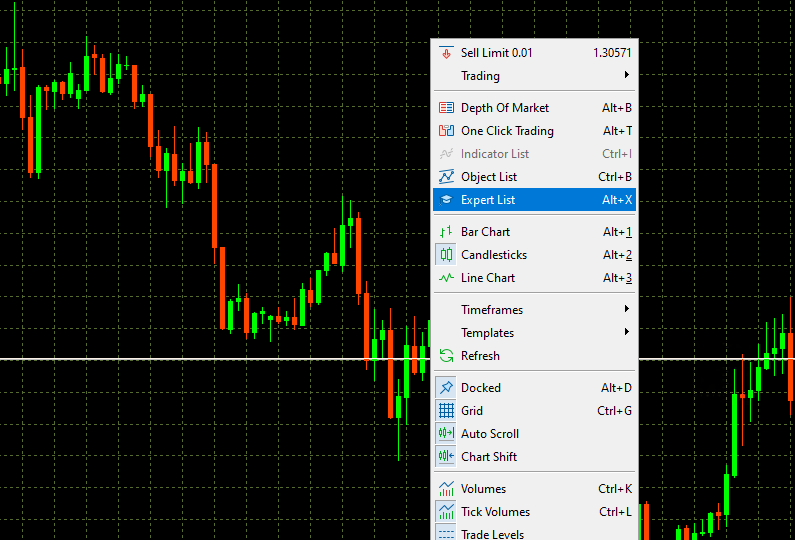
Now you will see a popup window with the individual Selene instances (one for each currency pair). Select the currency pair you wish to update (or repeat for every currency pair) and select "Properties":
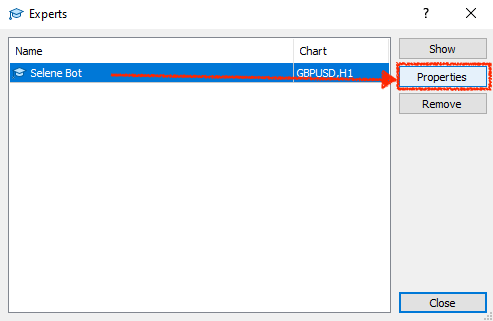
It will show your "current" settings, you can simply update the settings from here. (Note: Do not change the Receipt/License key).
Once you have made your desired changes, simply confirm by clicking "Ok".
Your new settings will not be active.
Remember to repeat this step for each chart, as all currency pairs should have the same settings applied.
Update with reset
This approach will require you to close any open positions before changing the settings. This is necessary, as Selene will ignore any previous trades once we have completed the reset. Trades that were opened with the "old" settings will no longer be managed by Selene and therefore you will have to manage or close those positions manually.
What the reset will do, is reset your Selene bot and "forget" all previous trades on the account. It will start fresh and will not recover previous losses on the account.
To update the settings and reset the Selene bot, please follow the Selene bot reset guide. Simply follow the instruction on that page. When you are updating the individual EABuy and EASell numbers, you can also update your other settings simultaneously.
Please remember that all previous trades will remain open and you will have to manually manage or close them.
Remember to repeat this step for each chart, as all currency pairs should have the same settings applied.