Maintenance checklist
While your CashFlowingBots Expert Advisor is designed to be a hands-off system, we do recommend performing the following housekeeping on a regular basis, simply to ensure your system is still connected to your broker and functioning as designed.
For example, your VPS may freeze or your MetaTrader terminal may disconnect from your broker.
Checklist
The following checklist will help you maintain connectivity of your CashFlowingBots system.
That said, we do suggest refraining from “messing” with your MetaTrader installation or CashFlowingBots Expert Advisor unless you are an experienced trader and experienced at managing automated trading systems. Playing with settings, etc. can increase user errors and lead to losses.
Every weekend your broker may disconnect from your trading account(s) to perform maintenance on their servers.
Typically this happens with no effect on your trading account(s). However, it is important that you double check that you connection to your broker has been reestablished each week. At a minimum, after market open on Sundays (5:00PM Eastern Standard Time) it is highly recommended that you log into your VPS and check:
-
The price inside each chart (currency pair) is actively moving and matches the price in the "Trade" tab
 info
infoDepending on commissions and swap fees, the price might not match 100% but they should still be visibly fluctuating.
-
There is a blue hat icon in each chart in the top-right hand corner
-
There are 4 blue icons (one for each currency pair) in the Navigator panel
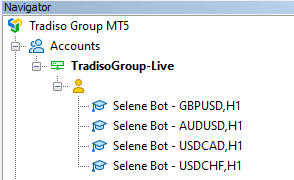
-
There are no error messages in the Experts and Journal tab.
It is recommended to check this daily if you are aware that there is issues with your broker.